How do I setup a seller account?
Video tutorial:
See our video below on how to set up a seller account. You will find the complete series of video tutorials here
Description:
To setup a seller account is easy. You just have to go through a few simple steps and your account is ready.
1. To setup a seller account you must start by choosing a membership and click “Subscribe now”.
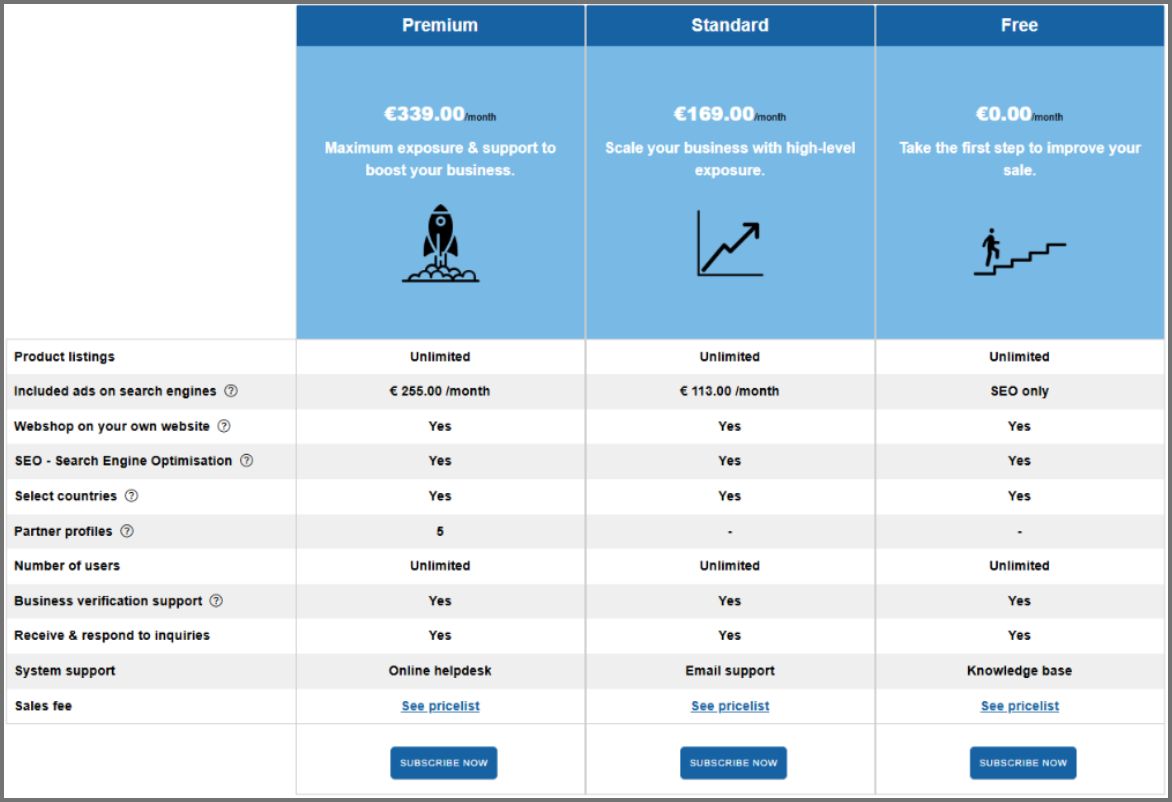
2. After you have selected a membership, you must fill in the registration form and click “Register”.
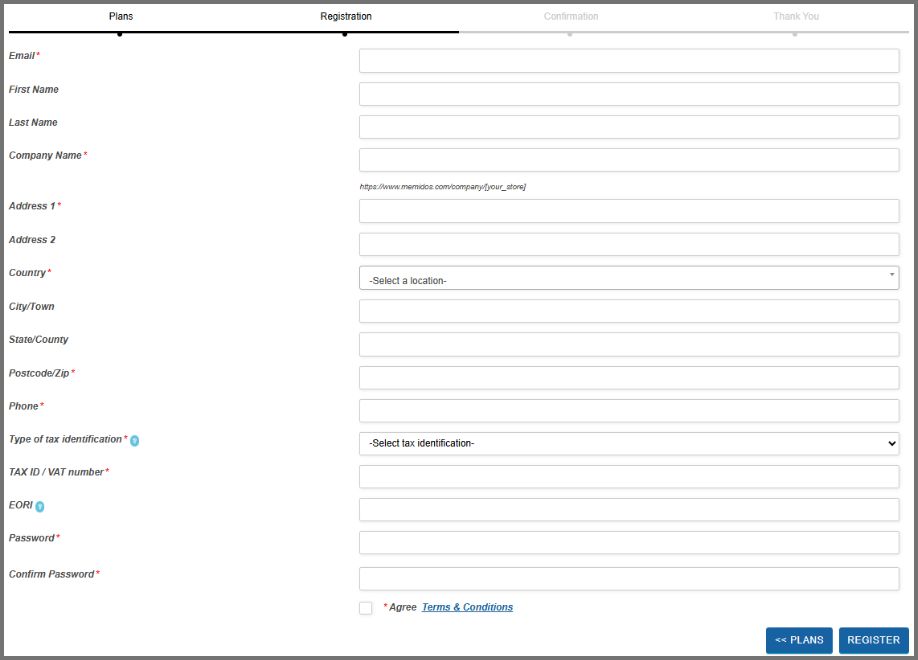
3. You will now see an overview of your membership. For premium or standard membership you must choose “Bank Transfer” and press proceed. For free membership you just need to press “Proceed”.
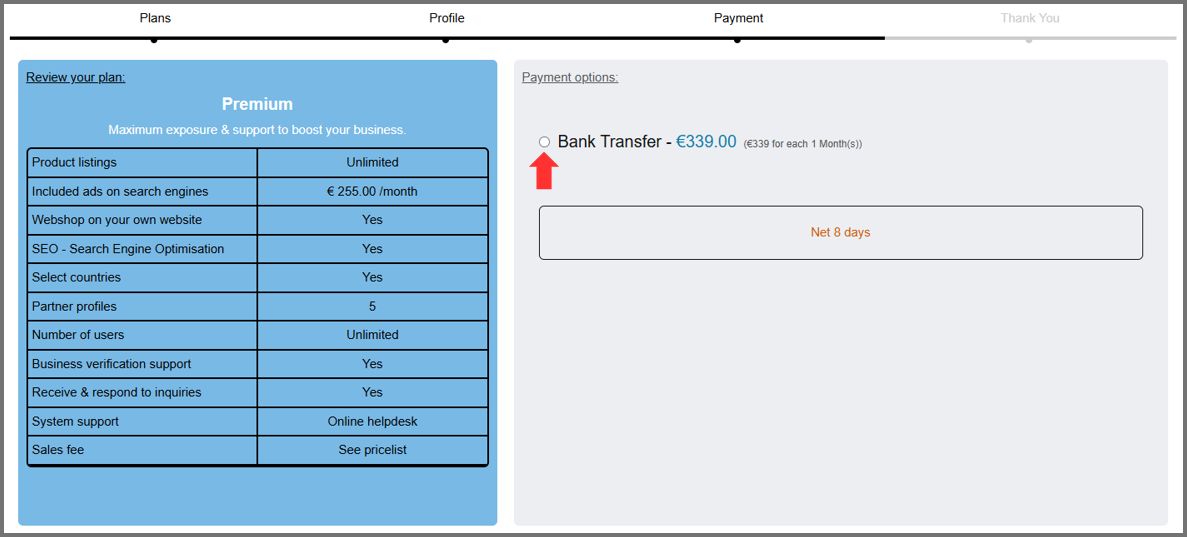
4. As soon as your account has been setup, you will receive a mail with a link to the Store Manager, and an invoice for the membership fee.
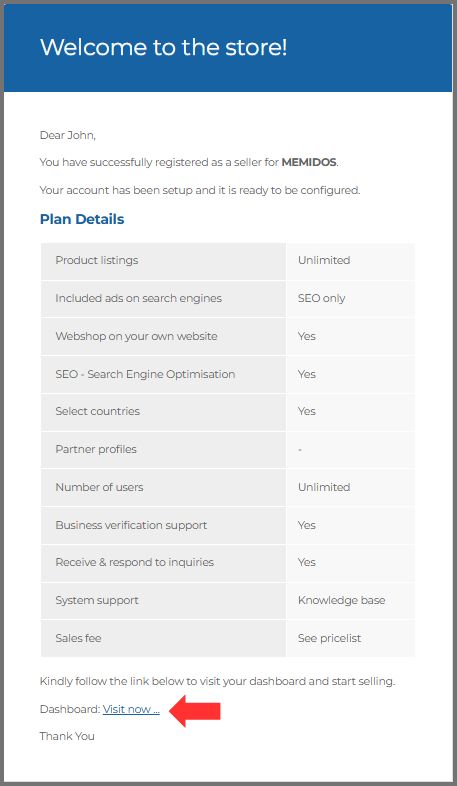
5. The first time you login to the Store Manager you can chose to go through a setup wizard that will help you setup your account and company profile. If you do not have everything ready (like logo etc.) you may just jump over that point. You can edit your settings at anytime from Store Manager > Setting.





